Process of USB boot
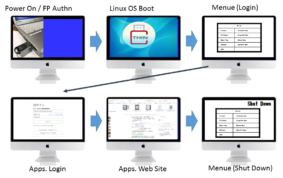
ThinC-COMPUTE device is a secure computing environment setting tool that maximizes the security level of all Internet services. I do not choose a personal computer. Basic software OS such as Windows that has been used until now is temporarily switched to a clean OS that is not infected with a read-only virus and uses Internet services.
I do not choose a personal computer. Basic software OS such as Windows that has been used until now is temporarily switched to a clean OS that is not infected with a read-only virus and uses Internet services. Start the clean OS of ThinC-COMPUTE device at PC startup and set the environment. The device is configured to limit available Internet services and can only access secure sites.
In telework applications, all components are operated on a virtual secure server using the virtual desktop infrastructure (VDI). The infrastructure transfers keystrokes and screen images between the server's virtual desktop and the real device. It is assumed that the security of the actual device is secured. By using ThinC-COMPUTE device, the terminal can also be protected from external attacks. By using this device together with VDI telework, the security hole of VDI telework can be overcome.